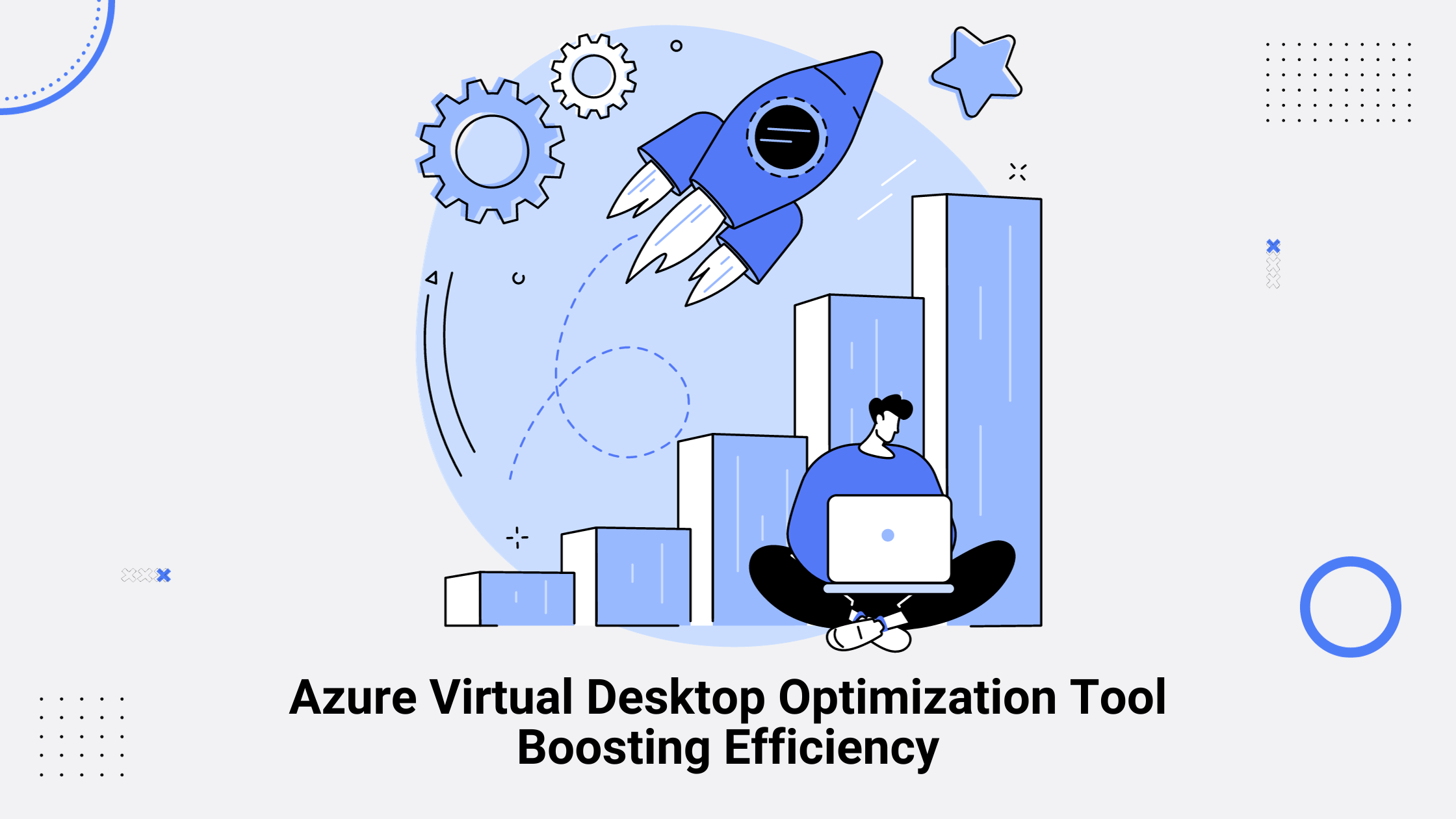Azure Virtual Desktop Optimization Tool: Boosting Efficiency
What is Azure Virtual Desktop?
Azure Virtual Desktop is a powerful cloud-based solution that allows businesses to create a virtualized desktop environment for their employees. This means that instead of relying on physical machines, users can access their desktops and applications from virtually anywhere, providing flexibility and accessibility.
Importance of optimizing AVD for efficiency
As businesses grow, so does the volume of data they handle. This increased demand requires a larger storage capacity and efficient processing resources to ensure a smooth operation. This is where the optimization of Azure Virtual Desktop becomes crucial. Without proper optimization, organizations may face performance issues, delays, and increased costs.
To address the challenges of needing a larger storage capacity with resources to process data and a reliable partner to implement the solution seamlessly, Microsoft introduced the Azure Virtual Desktop Optimization Teams Tool. This tool is designed to enhance the performance of your virtual desktop environment, ensuring that your resources are utilized efficiently.
The Optimization Tool provides a user-friendly interface, allowing businesses to easily configure and manage their virtual desktop settings. It optimizes resource allocation, streamlines data processing, and enhances overall system performance. By partnering with this tool, businesses can boost efficiency, reduce operational costs, and provide a seamless virtual desktop experience for their users.
The Azure Virtual Desktop Optimization Tool is an asset for businesses seeking to enhance their virtualized environments. It not only addresses the challenges of increased data processing and storage needs but also ensures a reliable and strategic implementation.
Understanding Azure Virtual Desktop
Key features of Azure Virtual Desktop
Azure Virtual Desktop (AVD) is a revolutionary cloud solution that allows businesses to create virtualized desktops for their teams. With AVD, users can access their desktops and applications from anywhere, bringing flexibility and productivity to a whole new level. Some key features of AVD include:
Flexibility: Access your desktop and apps from any device with an internet connection.
Scalability: Scale resources up or down based on your business needs.
Security: Benefit from Microsoft's advanced security measures to protect your data.
Common challenges faced by users
As businesses evolve, they encounter two common challenges:
Need for Larger Storage Capacity: With increasing data volumes, there's a demand for more storage space to keep operations running smoothly.
Resource Processing: The requirement for efficient resources to process the growing amount of data is vital for seamless operations.
The need for optimization in AVD environments
To overcome these challenges, there's a critical need for optimization in Azure Virtual Desktop environments. Without proper optimization, businesses might face performance issues and increased costs. This is where the Azure Virtual Desktop Optimization Tool comes into play.
The Optimization Tool helps businesses:
Increase Storage Efficiency: Effectively manage and utilize storage space to accommodate growing data.
Enhance Resource Processing: Optimize resource allocation for smoother operations.
Exploring the Azure Virtual Desktop Optimization Tool
a. What Is the Azure Virtual Desktop Optimization Tool?
The Azure Virtual Desktop Optimization Tool is a specialized utility crafted by Microsoft to address the pressing challenges faced by businesses in managing their Azure Virtual Desktop (AVD) environments. Think of it as a dedicated assistant with the sole mission of ensuring your virtual desktop operations run seamlessly.
b. Overview of the tool's capabilities
Let's delve into the capabilities that make this tool a game-changer:
Storage Optimization: The tool acts like a storage magician, organizing and optimizing your data storage. It employs advanced algorithms to manage data efficiently, preventing unnecessary clutter and ensuring optimal use of available space.
Resource Allocation Intelligence: One of the tool's standout features is its ability to intelligently allocate resources. It ensures that processing power is distributed efficiently, avoiding overload on specific components and enhancing overall performance.
c. Installation and setup guide
Getting started with the Optimization Tool is a straightforward process:
Download: Visit the official Microsoft website to download the tool.
Install: Execute the installation process, guided by a user-friendly interface.
Setup: The tool provides on-screen instructions to tailor its settings to your specific business requirements. Customize resource allocation and other preferences during setup.
Once installed and configured, the Optimization Tool seamlessly integrates with your AVD environment, ready to optimize and enhance performance.
d. Key functionalities and customization options
The Optimization Tool offers a range of functionalities and customization options to suit your business needs:
Resource Allocation Settings: Customize how resources are allocated based on your workload and user requirements. This flexibility ensures a tailored setup for your unique business demands.
Performance Boost Features: Activate features designed to boost overall performance. This includes optimizing virtual machine settings, prioritizing critical processes, and ensuring a responsive user experience.
Benefits of Using the Optimization Tool
Now that we've introduced the Azure Virtual Desktop Optimization Tool, let's explore the fantastic benefits it brings to the table.
Improved Performance and Responsiveness
Imagine your virtual desktop environment working like a high-speed race car – that's what the Optimization Tool does. By smartly allocating resources and optimizing storage, it ensures your system's performance is top-notch. No more sluggish responses or frustrating delays. Users can enjoy a smooth and responsive experience, boosting productivity and making work feel like a breeze.
Cost-Effective Resource Utilization
Concerned about managing costs while ensuring your data processing needs are met? The Optimization Tool is your financial wizard. It helps you make the most out of your resources without breaking the bank. Efficient resource allocation means you use what you need and save where you can. It's a win-win situation – optimal performance without burning a hole in your budget.
Enhanced User Experience and Satisfaction
The Optimization Tool plays a significant role in ensuring a positive user experience. With streamlined resource allocation and improved performance, your team can work seamlessly. No more frustration over slow-loading applications or files. A satisfied user is a productive user, and the Optimization Tool aims to keep your team smiling while they work.
Best Practices for AVD Optimization
Now that we've explored the benefits and real-life success stories, let's dive into some practical advice. Here are the best practices for optimizing your Azure Virtual Desktop (AVD) using the Optimization Tool.
A. Proactive Measures for Ongoing Efficiency
1. Regularly Monitor Resource Usage:
Keep an eye on how your resources are being used. The Optimization Tool is most effective when it's working with accurate data.
2. Scheduled Optimization Runs:
Set up regular optimization runs to ensure that your virtual desktop environment is consistently performing at its best. This proactive approach prevents issues before they even arise.
3. Stay Updated:
Keep your Optimization Tool up to date. Microsoft frequently releases updates to enhance performance and introduce new features. Don't miss out on the latest improvements.
B. Tips for Customization Based on Organizational Needs
1. Understand Your Workloads:
Tailor your resource allocation based on the specific workloads of your organization. The Optimization Tool allows for customization, so take advantage of it.
2. User Profile Optimization:
Consider the needs of different user profiles in your organization. Customizing settings for different departments or teams can lead to a more efficient overall setup.
3. Scale According to Demand:
Use the scalability features of the Optimization Tool to adjust resources based on demand. Scale up during busy periods and scale down during slower times to optimize costs.
C. Troubleshooting Common Issues and Challenges
1. Regularly Check for Updates:
If you encounter issues, ensure that both the Azure Virtual Desktop environment and the Optimization Tool are running the latest versions. Updates often include bug fixes and performance improvements.
2. Review Log Data:
The Optimization Tool provides logs that can offer insights into any issues. Regularly review these logs to identify and address potential problems before they impact performance.
3. Collaborate with Support Communities:
If you're facing a challenge, chances are others have too. Engage with the Azure community and support forums to share experiences and gather insights. Microsoft's support resources can also provide valuable assistance.
By implementing these best practices, you'll not only optimize your AVD environment but also ensure that it continues to run efficiently over time.
Real-Time Case Study
Challenge:
A large architecture and engineering firm needed a more efficient and cost-effective way to store and process its growing data. The firm's current virtual desktop infrastructure (VDI) solution was expensive and time-consuming to manage.
Solution:
The firm partnered with a technology solution provider to implement a new VDI solution based on Azure Virtual Desktop. The new solution was more scalable and cost-effective than the firm's previous VDI solution, and it also provided improved performance for the firm's most data-heavy applications.
Results:
The firm is now able to store and process its data more efficiently and effectively. The firm has also saved money on its IT costs and improved the productivity of its employees.
Conclusion
The AVD Optimization Tool has proven to be a reliable ally, addressing these challenges head-on. It optimizes storage, fine-tunes resource allocation, and ensures your virtual desktop environment runs like a well-oiled machine.
By embracing the Azure Virtual Desktop Optimization Tool, organizations can unlock a new level of efficiency in their operations. From improved performance to cost-effective resource utilization, the tool is a key player in the quest for streamlined and effective virtual desktop environments.
Additional Resources
As you embark on your journey to optimize your Azure Virtual Desktop (AVD) environment, we want to provide you with valuable resources to support your efforts.
A. Links to Official Documentation and Support Resources
Azure Virtual Desktop Documentation
Your go-to guide for understanding Azure Virtual Desktop, featuring step-by-step instructions, best practices, and detailed information.
Azure Virtual Desktop Optimization Tool Overview
Dive into the specifics of the Optimization Tool with official documentation, learning about its features and how to make the most of them.
Connect with other users, share experiences, and get insights from the Azure community. It's a great place to troubleshoot and exchange ideas.
B. References for Further Reading
Scaling Resources in Azure Virtual Desktop
Explore an in-depth blog post on scaling resources in Azure Virtual Desktop, providing additional insights into optimizing your environment.
Strategies for Efficient Resource Allocation
Learn about different strategies for efficient resource allocation in your AVD environment.
Ready to boost your efficiency and enhance your virtual desktop experience? Our team is here to help. Contact us today for Azure Virtual Desktop services that go beyond the ordinary. Whether you're navigating storage challenges, optimizing resources, or seeking a strategic partner for implementation, we've got you covered.